Run an existing WP with MAMP
October 2015 · 2 minute read
After 4 hours of pissing into the wind sifting through crap online, turns out common sense prevailed and most of those resources weren’t actually of any help.
Follow the really easy step by step instruction set to install MAMP and get a new wordpress up and running locally on your mac os
https://codex.wordpress.org/Installing_WordPress_Locally_on_Your_Mac_With_MAMP
This will require you to download the latest version of WordPress as well
https://wordpress.org/download/
Already have a WordPress blog or site running live on line?
I’m sure you could export the whole site locally but in my case, I wasted enough time trying to find out how to do that and could have just spent that time redesigning the layout which is what I wanted to do anyway.
First, find the export module on your live site to copy all the data
Live Site:
- my sites
- tools
- export
- check box “all content”
- download export file
This will download an xml file to your computer containing all information related to posts, pages, comments etc
Go to the site you have set up on your local machine (localhost:8888/mysite)
- my sites
- tools
- Import and upload the file you have just exported
Once the import is complete, you will receive a message telling you to have fun.
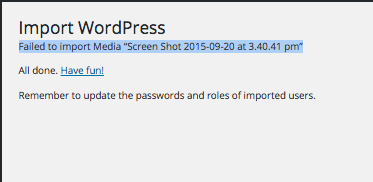
You now have all of the content but none of the design, running locally. Do what you like! You could just import the theme you have running on the live version.
Note: If any wants to tell me in plain English how to copy an entire wp site to my local, feel free!! 😀