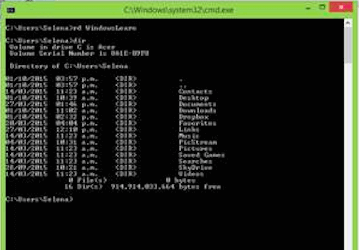Command Line for windows
October 2015 · 1 minute read
Not that I’m not a windows fan but I am interested to understand how operating systems differ and see them in action so I have written this simple tutorial to create, move and destroy directories with command line for windows..
This article describes how to use command line with windows to create a new dir with a new .txt file, rename the file, edit and display file contents. Remove the file and remove the dir open your cmd.
1. Press the following keys on your keyboard to open the command line prompt:
window key & R
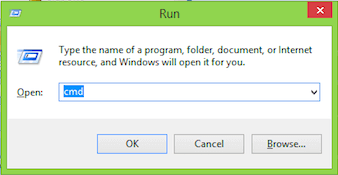
2. Create a new dir
$ mkdir WindowsLearn
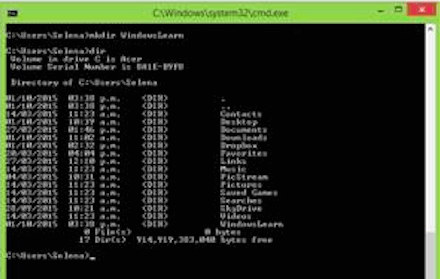
Your new directory already contains 2x files
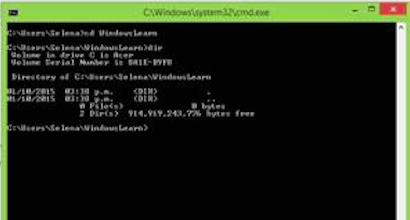
3. Create a new empty text file
$ echo. 2>EmptyFile.txt
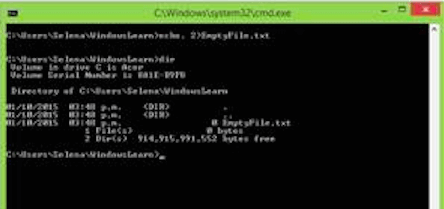
4. ren or rename = Rename your file
$ ren EmptyFile.txt SelenasFile.txt
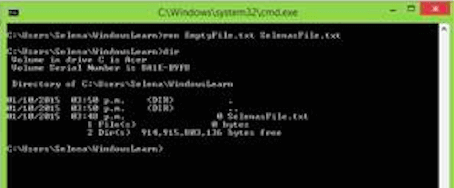
Follow the dir path to find your new file and edit it
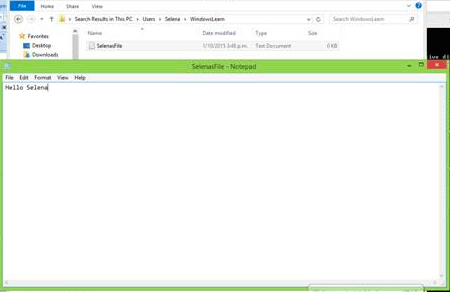
5. Display the content of you .txt file in terminal
$ SelenasFile
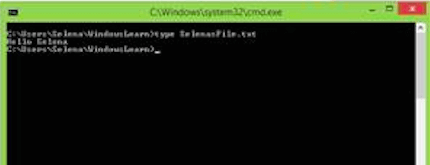
6. Delete your file
$ erase SelenasFile.txt

7. Delete your dir
$ cd .. (to go back one dir)
$ rd WindowsLearn